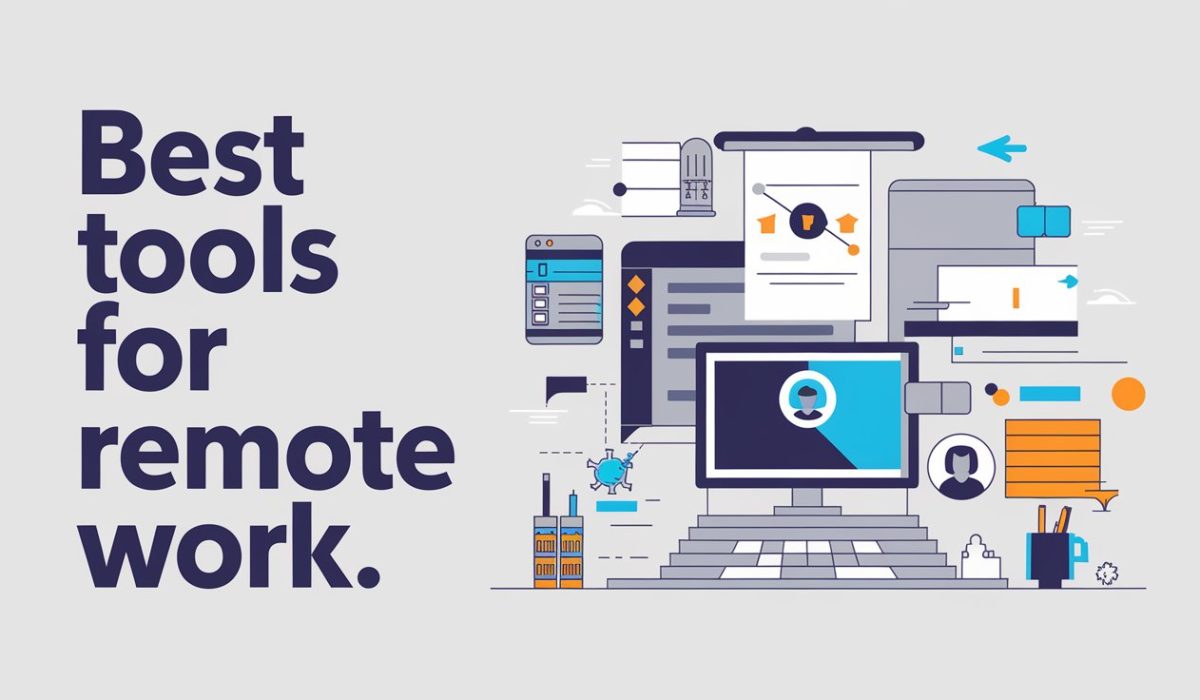Best Tools for Remote Work: Boost Your Productivity
Remote work has become increasingly popular, making it essential to have the right tools to stay productive and connected. Here’s a list of some of the best tools for remote work that can enhance collaboration, communication, and organization.
1. Communication Tools
Effective communication is vital for remote teams. Here are some top tools to consider:
- Slack: A popular messaging platform that allows team members to communicate in channels, send direct messages, and share files easily. Integrates with various apps for enhanced functionality.
- Microsoft Teams: Offers chat, video conferencing, and file sharing in one platform. It’s particularly beneficial for teams using Microsoft 365.
- Zoom: Known for its reliable video conferencing capabilities, Zoom is ideal for virtual meetings, webinars, and team collaborations.
2. Project Management Tools
Keep your projects organized and on track with these project management tools:
- Trello: A visual project management tool that uses boards and cards to organize tasks. Great for tracking progress and collaborating with team members.
- Asana: A robust project management platform that allows teams to create tasks, set deadlines, and track progress in a user-friendly interface.
- Monday.com: A flexible platform that helps teams manage workflows and projects with customizable templates and visual tracking.
3. File Sharing and Storage
Storing and sharing files securely is essential for remote work. Consider these options:
- Google Drive: Offers cloud storage and collaborative document editing. Ideal for teams to store, share, and work on files in real time.
- Dropbox: A reliable cloud storage service that allows for easy file sharing and collaboration, with features for syncing files across devices.
- OneDrive: Part of the Microsoft 365 suite, OneDrive provides cloud storage and integration with Microsoft Office applications.
4. Time Management Tools
Managing your time effectively can enhance productivity. Here are some tools to help you stay focused:
- Toggl: A time tracking tool that helps you monitor how much time you spend on different tasks, making it easier to analyze productivity.
- RescueTime: Tracks your computer usage and provides insights into your daily habits, helping you identify areas for improvement.
- Clockify: A free time tracking tool that allows teams to track hours worked on various projects and generate reports.
5. Collaboration Tools
Collaboration is key for remote teams. Use these tools to enhance teamwork:
- Miro: An online collaborative whiteboard that allows teams to brainstorm, plan, and visualize ideas together in real time.
- Notion: A versatile tool for note-taking, project management, and documentation that promotes collaboration through shared workspaces.
- Figma: A design tool that enables teams to collaborate on user interface and user experience design projects in real time.
6. Virtual Team Building Tools
Maintaining team morale and connection is crucial for remote teams. Try these tools for virtual team building:
- Donut: A Slack integration that randomly pairs team members for virtual coffee chats, promoting social interaction and team bonding.
- Kahoot!: An interactive quiz platform that can be used for team-building activities and friendly competitions.
- Gather: A virtual office platform that creates a customizable environment for remote teams to socialize and collaborate.
7. Focus and Productivity Tools
Stay focused and minimize distractions with these productivity tools:
- Forest: A unique app that encourages you to stay off your phone by planting virtual trees that grow when you focus on tasks.
- Freedom: A website and app blocker that helps you eliminate distractions and stay productive by blocking distracting websites.
- Pomodoro Technique Apps: Apps like Focus Booster and Be Focused use the Pomodoro technique to help you work in intervals, improving focus and productivity.
Conclusion
The right tools can significantly enhance your remote work experience, improve collaboration, and boost productivity. By integrating these tools into your daily routine, you can create an efficient and enjoyable remote work environment. Choose the tools that best fit your team’s needs and start maximizing your productivity today.